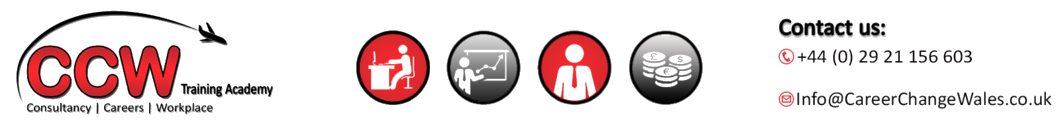Course Overview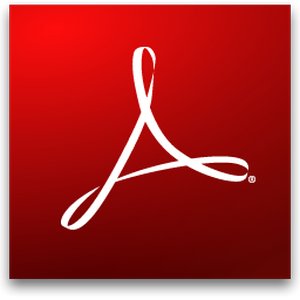
The course is designed to give delegates the understanding and knowledge to use Adobe Photoshop CS5 to a basic level. Adobe Photoshop is an industry standard tool for manipulating, enhancing and editing digital images.
The computer based training will demonstrate to delegates how to use the Adobe Photoshop layout, gain practical experience of using Adobe Photoshop tools, and provide delegates with the necessary skills to work with and create high quality images and graphics.
Who Should Attend
This course is suitable for students who are new to Adobe Photoshop and would like to learn the skills to use the interface and features and how to apply those skills practically. Students should be familiar with using Windows and be able to apply skills, such as copying and pasting objects, formatting text and saving files.
Course Content
| 1. Introduction to Adobe Photoshop – Objectives of the course – Why choose Adobe Photoshop? |
6. Working with masks – Creating and editing layer masks- Using a gradient mask – Applying effects using a gradient mask |
| 2. Adobe Photoshop Basics – The Photoshop Environment – Importing images from a camera – Working with photos using Adobe Bridge and Photoshop |
7. Fixing and retouching images – Adjusting levels, brightness and contrast – Using filters to enhance images – Fixing red eye and other flaws in images |
| 3. Image Types – Understanding Image Resolution – Raster images and vector images – Resizing images |
8. Using text and type – Creating and editing text layers – Using fonts and text effects – Using the text tools |
| 4. Working with Selections – Using the selection tools – Modifying a selection – Using selections and layer masks |
9. Creating a complete Photoshop project – Use the skills learnt during the course to create a complete Photoshop project piece.- Save the project in the appropriate way |
| 5. Working with layers – Basic layers in Photoshop – Create and edit layers – Using layers effects and styles |
10. Saving Photoshop images – Resolution and image size – File formats for saving for print or web – Saving images as PDF’s |