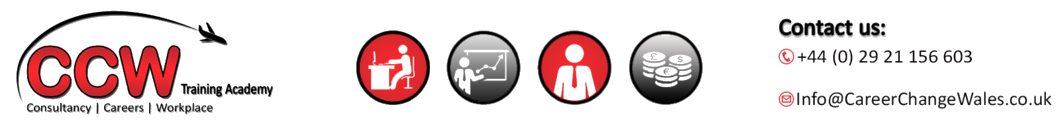Learning Beginner Navisworks Training

This is a beginner Navisworks training course. Navisworks is a 3D design review product which has been created by AutoDesk. It is mainly used within the construction industries to compliment other 3D design packages such as Revit and AutoCAD. Navisworks allows users to combine and open 3D models and navigate around them in real time to review the model using various tools such as comment, viewpoints and measurements.
This beginner Navisworks course focuses on the basic fundamentals of using Navisworks within a working environment. You will learn how to use Navisworks as well as how it can work with other AutoDesk software such as AutoCAD and Revit.
Beginner Navisworks Course Learning Outline and Content:
- Building Information Modelling and BIM 360
- Navisworks – Basic Versions and Functions
- File Formats
- The User Interface
- Workspaces and View Panel
- Opening files with Command Line Instructions
- Importing and Exporting in differing file formats
- Navigating towards Viewpoints
- Viewpoint creation and Annotation
- Clash Detection
- Clash Rule Formation
- Introduction to the Timeline
- Importing Timeline Data
- Creating Animations with the Timeline
- 4D – Costing data
- The AutoDESK Render Engine
- Assigning Textures and Materials
- Quantification
- Takeoff of Quantities
General Information
This Beginner Navisworks Training is a 1-day course that runs from 9:30 AM to 4:30 PM. Lunch and refreshments will be provided. If you have any dietary requirements please let us know by emailing Info@CareerChangeWales.co.uk
Cost per delegate: £250 + VAT
Training Venue: 5-7 Museum Place, Cardiff, CF10 3BD
Contact Info: Info@CareerChangeWales.co.uk, 029 21 156 603
Check out our Social Media:
You can find our other courses HERE
Online and Zoom-pro based training
We are offering online and Zoom based training as well as our usual classroom courses. Should there be further lockdown restrictions more courses are likely to be done either through Zoom or via online. However as of this moment, we are providing all of our training as normal in classrooms. We are also ensuring that classroom training courses are done in very small numbers of no more than 4. This is so we can not only provide the highest quality of training, but also we ensure everyone’s safety during these times.
Should you be interested in Zoom training you will need to have a PC or laptop and a free Zoom account. If you do not have a Zoom account, we can help you to setup one.