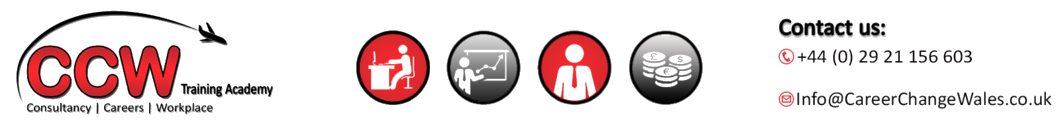Beginner AutoCAD Training

Beginner AutoCAD Training
June 12 - June 13
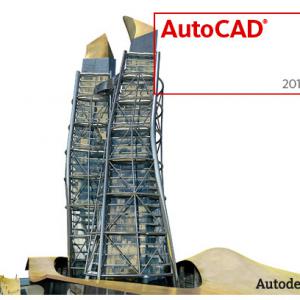
Beginner AutoCAD Course
This beginner AutoCAD course focuses on the basic features, commands, and techniques for creating, editing, and printing drawings with AutoCAD 2019®. Using hands-on exercises, students explore how to create 1 Dimension production drawings.
AutoCAD is a Computer Aided Design (CAD) software to assist with 2D and 3D design. AutoCAD is the leading tool in design and drafting for industries including Engineering, planning, architecture and design. Proficiency in AutoCAD can greatly assist learners in the creation of highly detailed plans and designs in a short period of time.
Who Should Attend
This beginner AutoCAD course is created for anyone looking to get in to AutoCAD but hasn’t used it before, or for anyone looking for a refresher course.
Course Content
This course will cover the following:
- Using the properties Palette
- Using Line types
- Using inquiry commands
- Altering Objects
- Trimming and extending objects to defined boundaries
- Creating parallel and offset geometry
- Joining objects
- Inputting Data
- Creating basic objects
- Using Polar tracking and Polar Snap
Learning Outcomes
By the end of the course learner will be able to:
- Understand the different tabs
- Create Basic Drawings
- Manipulate objects
- Draw inquiry commands
- Draw Organisation commands
Course Format (Beginner AutoCAD Course)
This beginner AutoCAD course is a 2 day intensive course that is generally taught in small classes; normally around 3-4 people in a class to give you the maximum exposure to an industry professional. This will enable you to ask the questions that you require and, more importantly, have your questions answered. There is no exam with this course but you will receive homework to complete after every training session.
There are no hidden costs for training. All of our training includes; refreshments, training material, registration and all other related costs.