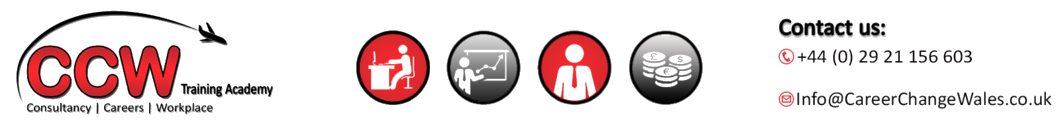Microsoft Word Training

- This event has passed.
Microsoft Word Training
February 4

Microsoft Word Training
Our Microsoft Word course, and Microsoft word training is an excellent and high quality training around the widely used Microsoft Word software. Familiarity with word is a requirement for every individual either in education, in the workplace or otherwise. It is the most commonly use MS office application in organisations across sectors and industries. It enables user to produce high quality documents for a variety of purposes and requirements. It can be used to complete mail merges and other postal communication documents, create forms and documents for other to complete, create template documents to help improve efficiency of individuals and much more. We provide high quality Microsoft Word Training that will bring you up to a working standard.
Microsoft Word is a word processing programme that all individuals within an organisation will be required to use on a daily basis in their work life. It is one of the most utilised and required proficiencies that employees looking for employment in an office environment require. Word is about more than typing, it is a matter of utilising the available tools to improve on the quality and content of your documents.
Computers are used in most jobs. The likelihood is high that you and your team will need to know how to use Microsoft Word. Our Microsoft Word training course will take you through the basics of the word processor and give you insight into different features such as keyboard commands, formatting and fundamentals. Our Microsoft Word training can be bespoke to your ability, we run training for beginners, intermediate and advanced users.
Who Should Attend
The training is both relevant and required by anyone who wishes to find work in an office environment. Everyone, from administration to directors will require to know how use MS word to some degree. You will also greatly benefit if you intend to go into further education.
Microsoft Word Training Course Content
This course will cover the following:
- The Fundamentals – Working with and Editing Text
- Document Basics – Formatting Characters and Paragraphs
- Formatting the Page – Working with Themes and Styles
- Working with Mailings – Mail merging and other useful tools
- Working with Outlines, Long Documents and References – Using reference tools and good practises
- Creating and Working with Templates – Improving productivity with templates
Learning Outcomes
By the end of the course learners will be able to:
- Confidently use word to create and publish documents
- Create high quality, professional documents
- Complete Mail merges and other related tasks
- Utilise all of Words functions to improve the quality of your documents