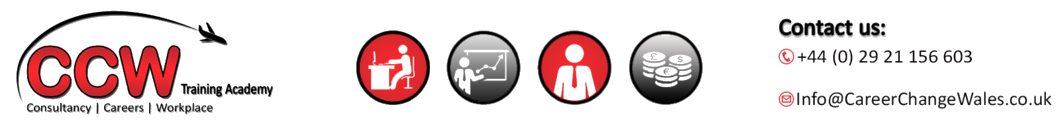AutoCAD Course and AutoCAD training
AutoCAD Course and AutoCAD training. Offsite Training: We are able to offer training at your premises subject to a minimum number of candidates. We can also offer bespoke training to your line of business at all levels. If interested please contact us at Info@CareerChangeWales.co.uk or call 029 21 156 603, and we will be able to give you a very competitive rate.
This AutoCAD training course is the assimilation of the foundation and the Intermediate course. This course will take you from a beginner with AutoCAD to an advanced user. The course covers basic features such as commands and techniques and then makes it way to a higher level of AutoCAD such as annotating drawings and using advanced layouts. This course comes with an extra day of training in the form of AutoCAD 3D, which is used in many construction and architect companies.
We run our course at 5-7 Museum Place, Cardiff, CF10 3BD, however if you can’t come to Cardiff we can also offer the course through Zoom. We also offer the training at your venue if you have a minimum number of candidates.
For training dates, have a look at our calendar – CLICK HERE
If you cannot find the course you’re looking for on the calendar please contact us either by phoning 029 21 156 603 or emailing Info@CareerChangeWales.co.uk
Who Should Attend
This AutoCAD training course has been designed for those who are just getting started with AutoCAD and need to go from start to finish.
Course Content
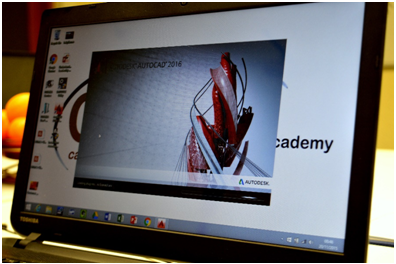
This course will cover the following:
- Selecting objects in the drawing
- Changing an objects position
- Creating new objects from existing objects
- Changing the angle of an objects position
- Changing object properties
- Matching object properties
- Using the properties Palette
- Creating custom workspace
- Extended Object visibility control
- Working with multiple documents
- Using AutoCAD 3D
Learning Outcomes
By the end of the course learner will be able to:
- Use AutoCAD productively and efficiently
- Have an advanced knowledge of the AutoCAD software
- Know how to use AutoCAD 3D
- Use different shortcuts
- Create advanced layouts
Course Format (AutoCAD Training Course)
This AutoCAD training course is a 5 day intensive course that is generally taught in small classes; normally around 3-4 people in a class to give you the maximum exposure to an industry professional. This will enable you to ask the questions that you require and, more importantly, have your questions answered. There is no exam with this course but you will receive homework to complete after every training session.
There are no hidden costs for training. All of our training includes; refreshments, training material, registration and all other related costs.
If you would like any additional information about this course then please contact us on 02921156603 or email Admin@CareerChangeWales.co.uk