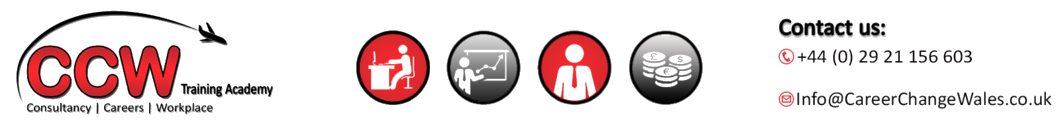Introduction to HTML and Web Design Training Course
Web development has made huge advances in the past 5 years as far as accessibility and user friendliness are concerned. Previously, only individuals who were highly skilled in web development could host, create and manage websites, but with the proliferation of easy to use platforms like WordPress, creating websites has never been easier. Developing some of the fundamental skills in web design, namely HTML and CSS, we can create websites from the bottom up and customise every aspect of it. HTML and web design can be a fundamental skill in creating websites for many different job roles.
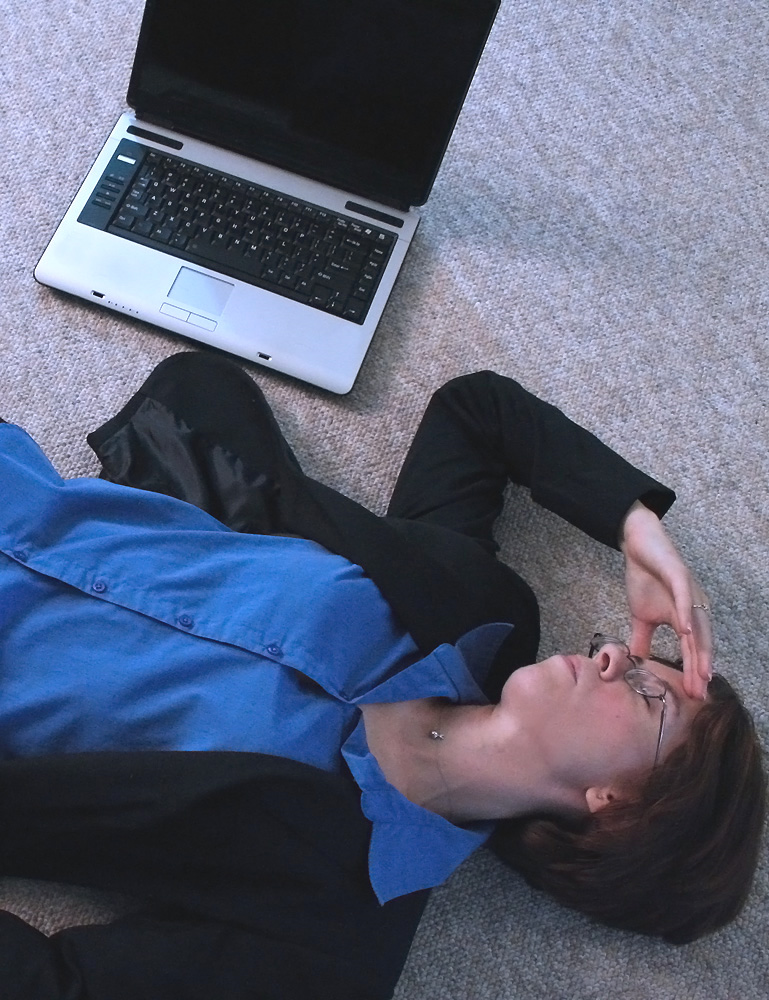
To understand HTML and web design (Hyper Text Mark-up Language) we develop functional and fundamental skills, starting with HTML and CSS, the scripting languages of the internet. The web design training course is tailored to individuals who have little or no understanding of web development but would like to maintain a website. The training course is hands-on and practically oriented. The course introduces the candidate to web design tools and the web design process. This will give you the very basics that will enable you to design and create a web-site.
Who Should Attend
This course is for those who want the ability to create websites and who have no prior knowledge of how to do so. It can be undertaken by individuals with no knowledge of HTML and Web design but a good level of computer proficiency and a desire to learn a new and exciting skill.
Course Content
This course will cover the following:
- Introduction to HTML – What is HTML and how is it used to create websites. How to use tags and other aspects of scripting.
- Design of Web Pages in HTML – Understand how a web page is laid out in HTML and how to create a website using HTML and CSS alone.
- How to style pages in HTML – Understanding how to add colour and styles to a web page
- Introduction to CSS – How to use Cascading Style Sheet to manage your web site styles.
- Introduction to helpful HTML design tools – The kinds of tools that are available to help people create and maintain websites.
Learning Outcomes
By the end of the course learners will be able to:
- Create a basic web page in HTML including; hyperlinks, pictures, text and header content
- Style the page using CSS
- Think about aspects of SEO and Social Media when creating a website
- Understand what tools are available for use to help with web design
- How to make your website appeal to visitors and encourage return visits.
Course Format
This course is a practical and hands on HTML and web design training course. It will take you through the learning process, from absolute beginner and explain how to create and develop a website in a professional manner. The course is taught over 2 days and includes 2 days of homework and revision. The subject of HTML and Web design is vast and learners will be expected to learn in their own time to develop exceptional web development skills.
There are no hidden costs for any of our training courses. All of our training includes; onsite parking, refreshments, training material, registration and all other related costs.
If you would like any additional information about this course then please contact us on 02921156603 or email Admin@CareerChangeWales.co.uk
For training dates, have a look at our calendar – CLICK HERE
Similar Courses
Designing websites in WordPress
Search Engine Optimisation and Social Media
Online and Zoom-pro based training
We are offering construction courses online and Zoom based training as well as our usual classroom courses. Should there be further lockdown restrictions more courses are likely to be done either through Zoom or via online. However as of this moment, we are providing all of our training as normal in classrooms. We are also ensuring that classroom training courses are done in very small numbers of no more than 4. This is so we can not only provide the highest quality of training, but also we ensure everyone’s safety during these times.
Should you be interested in Zoom training you will need to have a PC or laptop and a free Zoom account. If you do not have a Zoom account, we can help you to setup one.